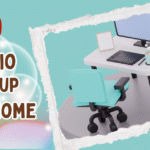What Do You Need for a YouTube Setup? The Basics
Let me ask you something: When you think “YouTube setup,” what pops into your head? Maybe a high-end camera, flashy lights, or a perfectly designed background? Well, those things are nice, but let’s bring it back to basics first. The core of any YouTube setup is simple camera, microphone, lighting, and a decent background.
- Camera: Your eye into the world. This doesn’t have to be a $2000 DSLR right off the bat. Smartphones, GoPro cameras (yes, a GoPro YouTube setup is a real thing), or entry-level digital cameras can all work beautifully.
- Microphone: Clear audio is king. People can forgive shaky footage, but bad sound? That’s a dealbreaker.
- Lighting: Good lighting makes your video pop and looks way more professional.
- Background: It’s the stage for your content. It can be anything from a tidy wall to a creative space that reflects your personality.
If you’re scratching your head thinking, “What do I need for a YouTube setup exactly?” don’t sweat it. You’ll find tons of “youtube setup kits” online designed for beginners, which bundle essential equipment at affordable prices.
Cameras for Beginners: Picking Your Perfect Shot
Cameras are where most people start obsessing, but honestly, you already have a powerful tool in your pocket: your smartphone. Modern phones shoot in HD and even 4K, making them perfect for starting your YouTube journey. Setting up your phone on a tripod or a stable surface is a great step, and you can find cheap or DIY mounts for under $20.
If you want to step it up, a GoPro YouTube setup is popular among vloggers and gamers who want compact, durable cameras with great video quality. Plus, GoPros are easy to mount almost anywhere, which means you can get some creative angles.
For those ready to splurge a tiny bit, beginner-friendly cameras like the Canon M50 or Sony ZV-1 are widely recommended as “best YouTube setup for beginners.” They’re lightweight, have flip screens, and excellent autofocus perfect for solo creators.
Oh, and if you’re curious how to setup facecam for YouTube, the key is positioning your camera at eye level, with good lighting on your face. This instantly connects you with your viewers, making your content feel personal and engaging.
Lighting and Background: Setting the Mood Without Fancy Gear
Lighting can make or break your video. And here’s the kicker: You don’t need to buy an expensive ring light to look good on camera. Natural light is free and amazing if you have a window nearby. Position yourself facing the window for soft, flattering light.
If natural light isn’t reliable where you are, desk lamps with daylight bulbs or inexpensive LED panels work wonders. Even a simple white bedsheet or foam board can bounce light back onto your face, softening shadows.
Your background is your canvas think of it as your YouTube setup background. It could be as simple as a clean wall, decorated shelves, or posters. If you want a bit more flair without clutter, there are plenty of free “youtube setup background download” options online virtual backgrounds you can use if you’re recording with green screen software.
Have a “wall room youtube setup background”? Great! A painted accent wall or a cool tapestry can add personality without costing much. Gaming YouTube setup creators often add LED strip lights or neon signs behind their desks for that extra wow factor.
Audio Essentials: Don’t Let Poor Sound Kill Your Vibe
Here’s a truth bomb: audio quality matters more than video quality in many cases. You can have a crisp 4K image, but if people can’t hear you properly, they’ll click away faster than you can say “subscribe.”
For a basic YouTube setup, a lavalier mic (those tiny clip-on mics) or a USB condenser microphone are popular picks. Brands like Blue Yeti or Rode offer solid beginner options without breaking the bank. Even some affordable shotgun mics can plug right into your camera or phone.
If you’re recording in a noisy environment, consider how to setup audio to reduce background noise. Using soft furnishings like curtains, carpets, and pillows helps absorb sound. There are also budget-friendly foam panels you can attach to your walls to dampen echoes.
The Setup Space: Organizing Your Home Studio on a Budget
One of the biggest myths is that you need a dedicated room or professional studio. Not true! Many YouTubers start in their bedrooms, living rooms, or even closets.
Think of your setup space like your creative headquarters. How do you make it comfortable and efficient without spending a fortune? Here’s the trick:
- Find a quiet corner: Less foot traffic means fewer interruptions.
- Use furniture you already have: A sturdy table or desk works fine.
- Personalize your background: Plants, posters, or even a stack of books can add character.
- Gaming YouTube setup? Add a cozy chair, colorful lights, and show off your gear.
The key is to keep your space organized so you can focus on filming and editing, not hunting for gear or tripping over cables.
Software and Editing: Tools That Won’t Empty Your Wallet
So you’ve got your camera, mic, and lighting sorted but what about editing? The thought of complex software can be intimidating, but guess what? You don’t need Adobe Premiere Pro or Final Cut to create solid videos.
Free software like DaVinci Resolve, Shotcut, or HitFilm Express offers plenty of features for beginners. iMovie on Macs is another simple option. These tools let you trim clips, add effects, and even work with green screen backgrounds.
For live streamers wondering how to setup live stream on YouTube, OBS Studio is the go-to free software. It’s powerful, flexible, and supports multiple cameras and overlays.
Don’t forget the basics of managing your YouTube setup account: set up your channel properly, create playlists, and engage with your viewers through comments and community posts. It’s all part of growing your channel.
Going Beyond: Monetizing and Growing Your Channel
Once you’ve got the hang of the tech, you might be wondering how to setup a YouTube channel to make money. Monetization happens in stages starting with affiliate links, sponsorships, or ad revenue once you qualify for the YouTube Partner Program.
Setting up donations on YouTube is another way to earn money, especially if you’re streaming live. Tools like Streamlabs and StreamElements integrate seamlessly with YouTube, letting fans support you directly.
If you’re aiming for business growth, knowing how to setup a YouTube channel for business involves creating a clear brand, consistent uploads, and engaging with your audience regularly. Many creators turn their setups into a side hustle or full-time gig showing that budget YouTube setups can lead to real earnings.
Bonus Tips: Parental Controls, Multiview, and Other YouTube Features
If your channel is family-friendly or you have younger creators in the house, setting up parental controls on YouTube is smart. You can restrict content, monitor watch history, and control comments to keep things safe.
For those interested in advanced features, like how to setup multiview on YouTube TV or manage favorites, these options make your channel or viewing experience more interactive.
Thinking about reaction videos? Knowing how to setup a reacts YouTube is just about having the right camera angle and editing software to show both your reaction and the content you’re reacting to.
Conclusion: You’re Ready to Rock Your Homemade Studio
Here’s the bottom line your YouTube journey doesn’t have to start with a Hollywood-sized budget or complicated gear. A simple YouTube setup, built thoughtfully and affordably, can deliver professional-looking videos that draw viewers in.
Remember: creativity and consistency count way more than gear. So go ahead, arrange your corner, grab your phone or camera, set up some lights (or open those blinds), and start creating. The best YouTube setup is the one that lets you shine.
If you want, I can also help you with quick-start checklists, gear recommendations, or tips on channel growth next! What do you think?